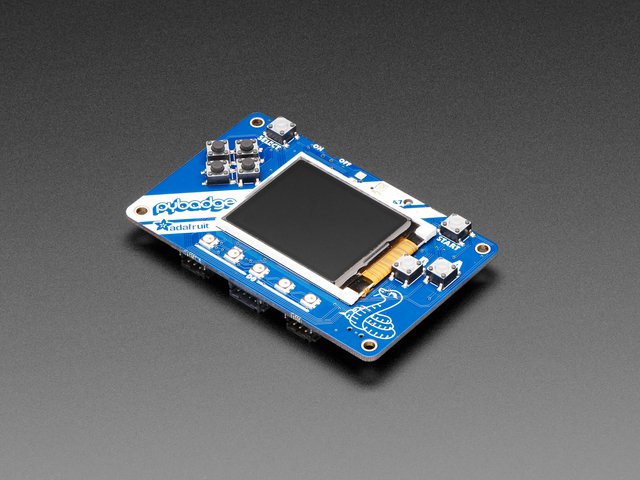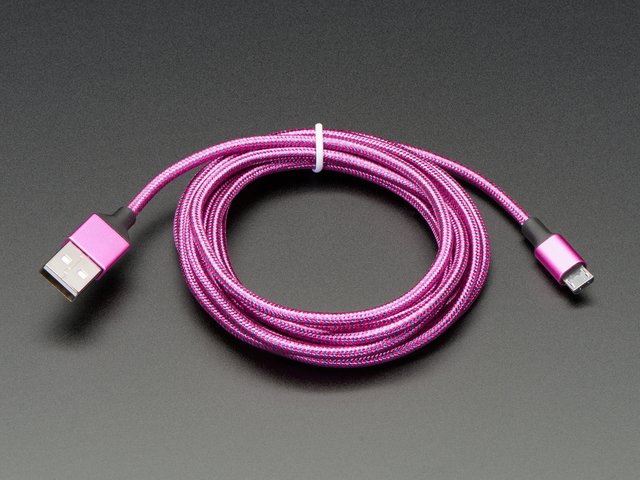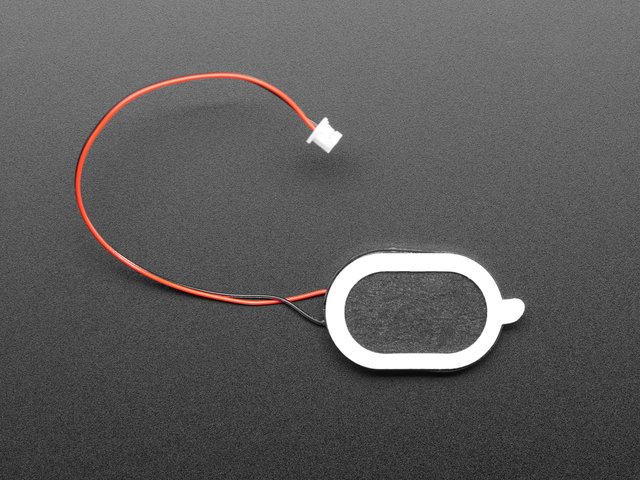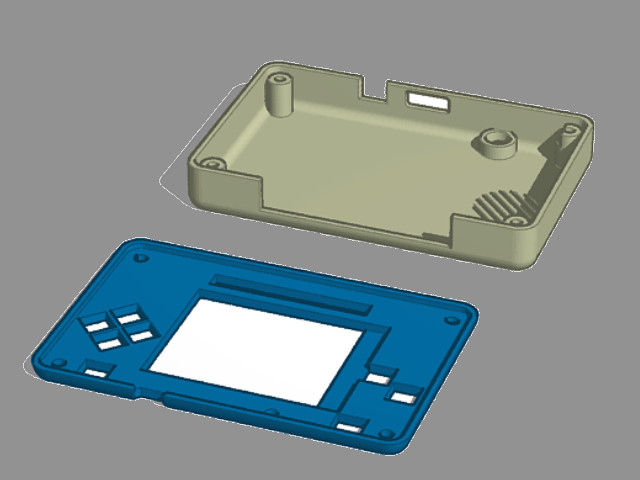Home¶
In this project we will be making an old school style video game for the Adafruit PyBadge. We will be using CircuitPython and the stage library to create a Guitar Hero like game. The stage library makes it easy to make classic video games, with helper libraries for sound, sprites and collision detection. The game will also work on other variants of PyBadge hardware, like the PyGamer and the EdgeBadge. The full completed game code with all the assets can be found here.
The full game can be found at this GitHub link. You can download the repository and just copy the code over to your PyBadge. Please remember NOT to copy over the docs folder!
The guide assumes that you have prior coding experience, hopefully in Python. It is designed to use just introductory concepts. No Object Oriented Programming (OOP) are used so that students in particular that have completed their first course in coding and know just variables, if statements, loops and functions will be able to follow along.
Parts
You will need the following items:
Adafruit PyBadge for MakeCode Arcade, CircuitPython or Arduino
PRODUCT ID: 4200
Pink and Purple Braided USB A to Micro B Cable - 2 meter long
PRODUCT ID: 4148
So you can move your CircuitPython code onto the PyBadge.
You might also want:
Lithium Ion Polymer Battery Ideal For Feathers - 3.7V 400mAh
PRODUCT ID: 3898
So that you can play the game without having it attached to a computer with a USB cable.
Mini Oval Speaker - 8 Ohm 1 Watt
PRODUCT ID: 3923
If you want lots of sound. Be warned, the built in speaker is actually pretty loud.
I did not create this case. I altered Adafruit’s design. One of the screw posts was hitting the built in speaker and the case was not closing properly. I also added a piece of plastic over the display ribbon cable, to keep it better protected. You will need 4 x 3M screws to hold the case together.